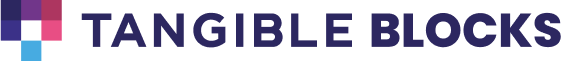Banish block pack bloat
Block bundles have always been an unfortunate but necessary part of convenient site editing. WordPress itself has made it clear that a block-based site editing experience is the way of the future. They’ve even made it the very first bullet point on the official WordPress roadmap! But while the Gutenberg block editor has been part of the WP core since late 2018, the ecosystem is far from mature. Page builder plugins like Elementor, Beaver Builder, and others have filled in the gap by offering their own widgets, modules, and add-ons, but it can still be a challenge to find a collection of easy to use, performance-optimized blocks that meet the needs of a customized site.
But it doesn’t have to be this way! Our latest plugin based on the Loops & Logic templating language solves exactly these problems. Read on to learn how Tangible Blocks is paving the way for easier block management.
Managing block plugins is clunky
Being able to drag and drop pre-styled content onto your WordPress page is wonderfully convenient. But the reality of working with blocks is a bit less wonderful. Despite there being hundreds of free and premium add-ons that extend your page builder’s default blocks, using them to build your site exactly as you want is often adds cost, reduces site performance, or simply isn’t feasible.
This has been our experience with clients who use block packs on their sites:
- Even if they only want a single block, they’ll probably need to buy a whole add-on bundle.
- It’s unlikely that a single block pack will meet all the needs of a site, so they’ll need to buy multiple bundles and manage any redundancies between them.
- Every block bundle is trying to be a jack-of-all-trades, so every block has far more controls than are necessary for its specific use case.
Sound familiar?
It’s frustrating, but it makes sense given the tools that have been available for block creators until now! Most blocks need to be sold in bundles to make it easier for the plugin’s developer to sell and maintain them. The unfortunate side effect is that you typically need to purchase a full add-on pack to go beyond the basic blocks, widgets, or modules included with your builder of choice. You might only use a couple of blocks from the pack, but you’re stuck installing the entire thing regardless.
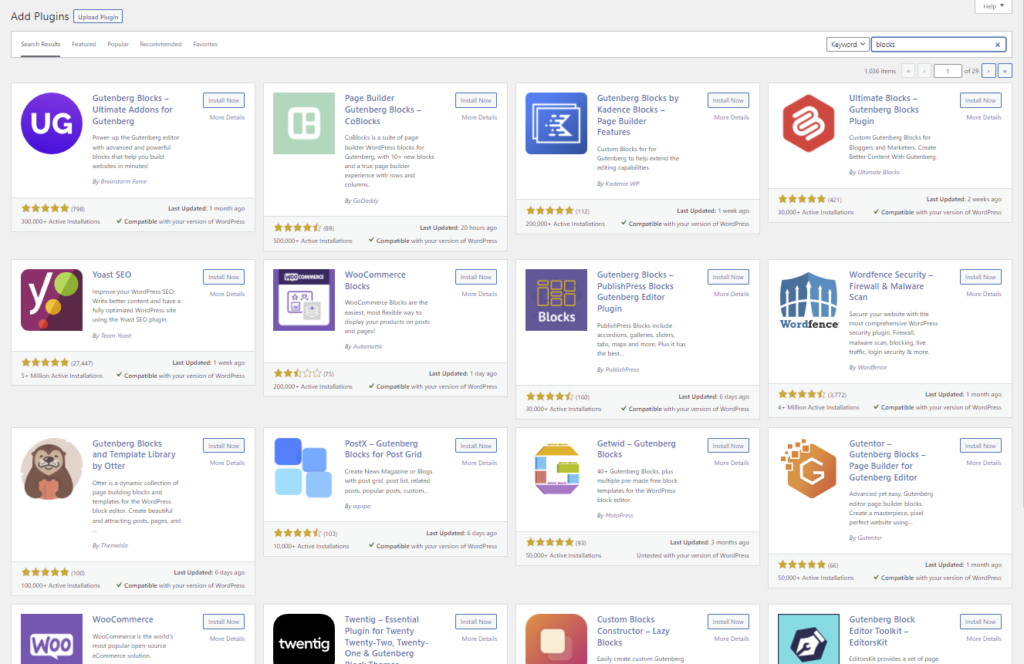
As you add increasingly more content to your site, you might find one add-on has a better version of the Gravity Forms module while another has a better version of the WooCommerce product block. Since most addons overlap quite a bit with each other, you wind up having to install both and manage which equivalent blocks to use from each add-on.
Not only does this hurt the wallets and site performance of WordPress users, but each block offers far more controls than are generally needed. Blocks included in addon packs need to be able to cover a huge amount of possible designs and use cases, so they tend to have a high number of granular controls that can be overwhelming and time-consuming to configure.
There’s a better way
Our newest plugin, Tangible Blocks, builds on the power of the Loops & Logic templating language to pave the way for easier, more cost-effective block management. The base plugin will always be free and has the ability to load in blocks created in the Tangible Blocks Editor. The Editor plugin, which is available for free for a limited time through our beta program, allows anyone familiar with the HTML-like syntax of L&L to author their own blocks. But how does Tangible Blocks solve the issues currently plaguing the block bundle ecosystem?
- In Tangible Blocks, each block is an individually sharable item. And since deploying and managing them is so easy, there’s no need to bundle them to offset the administrative overhead of managing a block plugin.
- Since each block is independent, you can install only the best blocks for each site.
- There’s no longer a need for jack-of-all-trades blocks now that it’s so easy to create blocks that only have the controls and features necessary for your site.
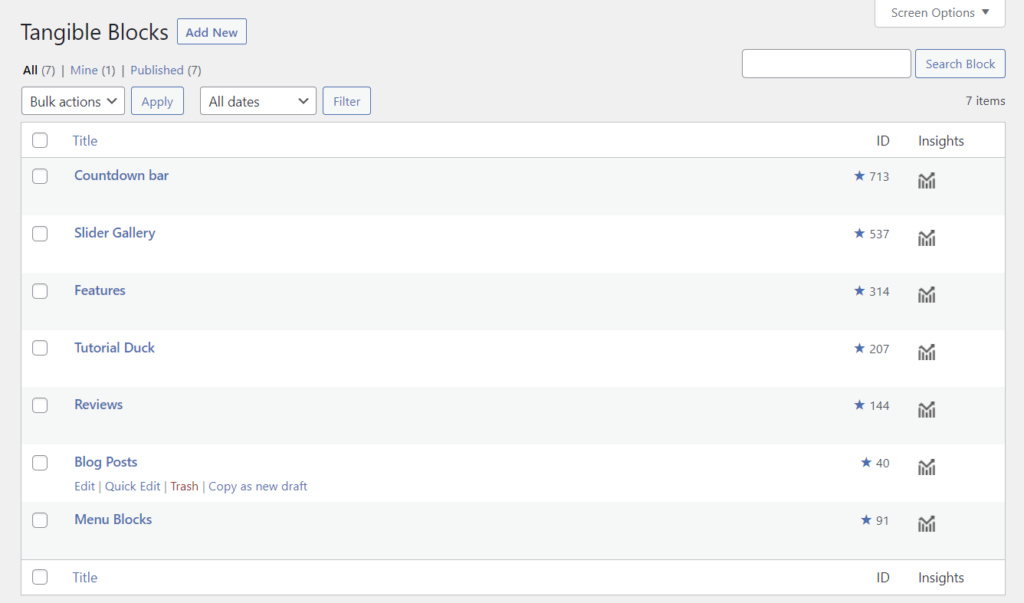
Given that each block is now an independent item that can be installed individually or as a pack, you can just install the best blocks for each job regardless of who made them without needing another plugin.
Tangible Blocks isn’t just for Gutenberg either; publishing a block by writing a few lines of L&L creates a block in Gutenberg, a widget in Elementor, and a module in Beaver Builder simultaneously. Having consistent blocks across builders means you can cut down on the need for re-buying equivalent block packs for each builder.
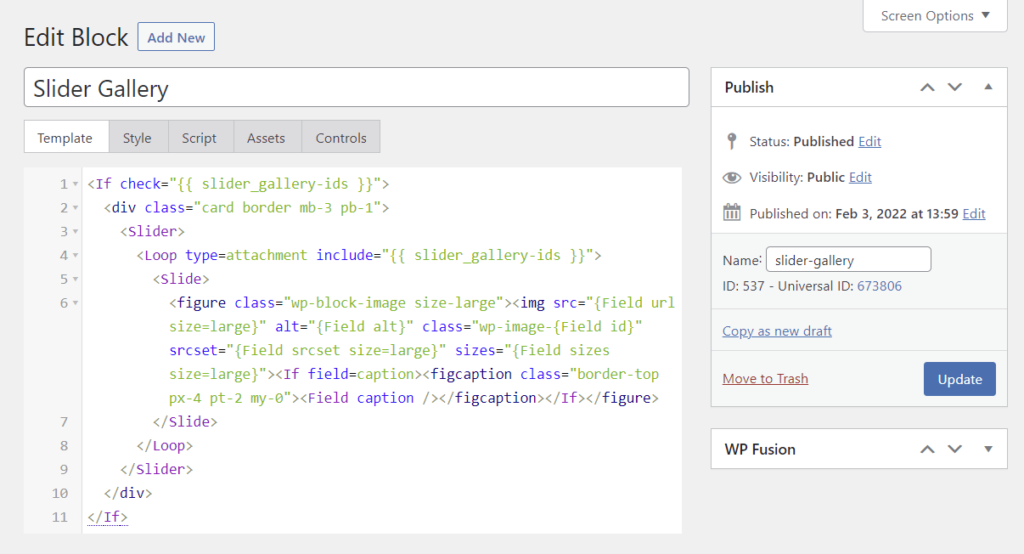
Since making and sharing blocks is now a piece of cake, it’s quite reasonable to make blocks that have more narrow use cases. For example, instead of having to try to cover every single possible layout for a listing or grid of posts, you can have a block that just has the specific layout you want with a few simple controls to keep the editing experience fluid and simple.
The Tangible Blocks beta is now open
Reducing the bloat of block bundles is just one of the ways that blocks written in L&L can improve WordPress workflows. We’ve been using Tangible Blocks for the past year in our web development agency and we’re excited to see what others in the space will create using this plugin. So excited, in fact, that we’re giving away licenses to the Tangible Blocks Editor for free through our beta program! We hope you’ll join us in our mission to democratize block-building for WordPress.