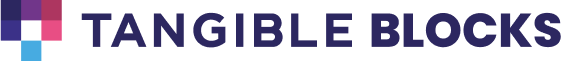<ul>
<Note>1</Note>
<Loop type=reviews orderby_field_number=rating order=desc>
<li class="{Field post_class}">
<div class="content">
<If field=rating>
<div class="rating">
<Note>2</Note>
<Switch check="{Field acf_radio=rating}">
<When value="5" />★★★★★
<When value="4" />★★★★☆
<When value="3" />★★★☆☆
<When value="2" />★★☆☆☆
<When value="1" />★☆☆☆☆
</Switch>
</div>
</If>
<div class="title"><Field title /></div>
<div class="description"><Field content /></div>
</div>
<div class="footer">
<Note>3</Note>
<Set person_content>
<If field=person_image>
<span class="avatar"><img src="{Field acf_image=person_image field=url}" alt="{Field person_name}" /></span>
</If>
<div>
<div class="name"><Field person_name /></div>
<div class="role"><Field person_role /></div>
</div>
</Set>
<Note>4</Note>
<If field=person_website>
<a class="author" href="{Field person_website}" target="_blank" rel="nofollow noopener">
<Get person_content />
</a>
<Else />
<div class="author">
<Get person_content />
</div>
</If>
</div>
</li>
</Loop>
</ul>
- To open a CPT loop, use the Post Type Slug in the type attribute. You can sort the returned posts by a custom field with
orderby_field or orderby_field_number - To save a bit of time, you can use Switch/When tags for your logic instead of If/Else. This saves you from having to pass your field to each statement. This rating section could also be written as:
<If check="{Field acf_radio=rating}" value=1>★☆☆☆☆<Else if check="{Field acf_radio=rating}" value=2 />★★☆☆☆ etc. - Use Set and Get to save pieces of markup for use elsewhere. In this example it’s being used for the inner author content, so that it can be placed into alternate wrappers depending on whether there’s a website link available
- When using alternate wrappers, it’s usually best to approach things this way instead of wrapping the opening and closing tags each in their own if statement